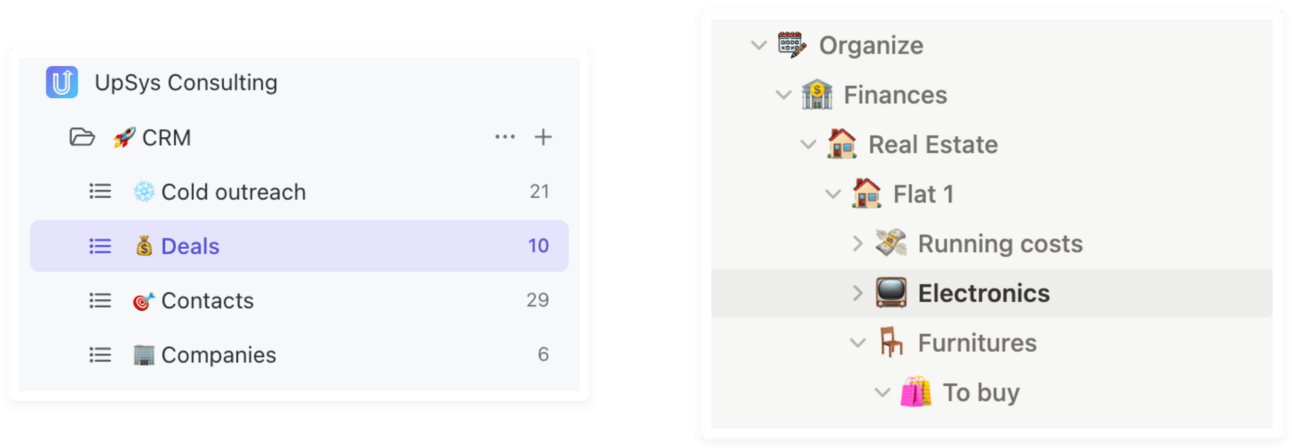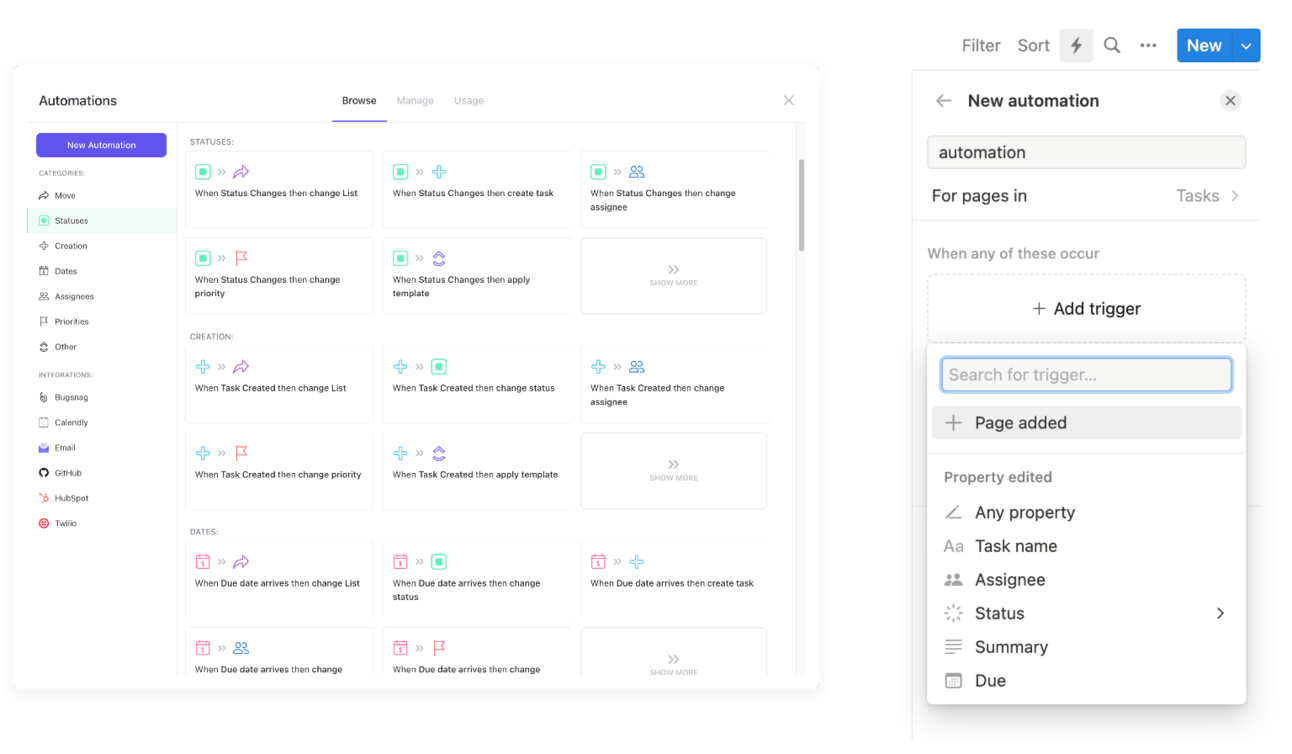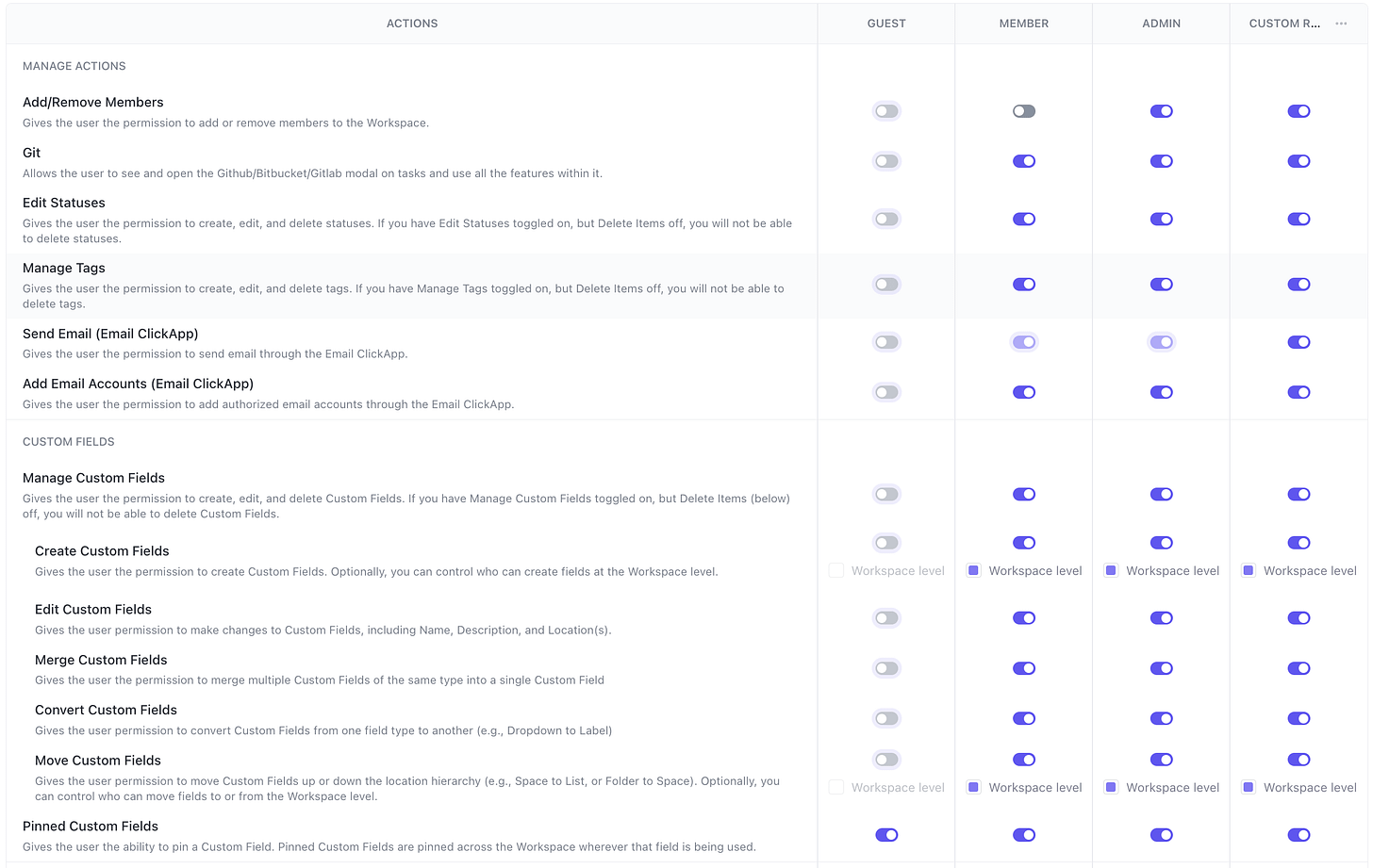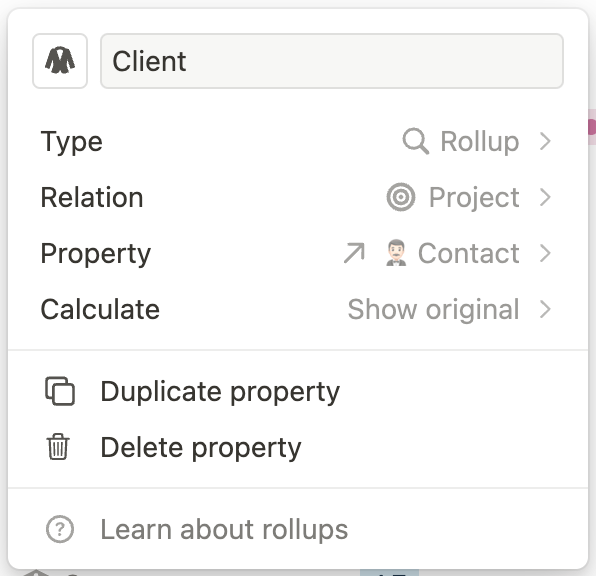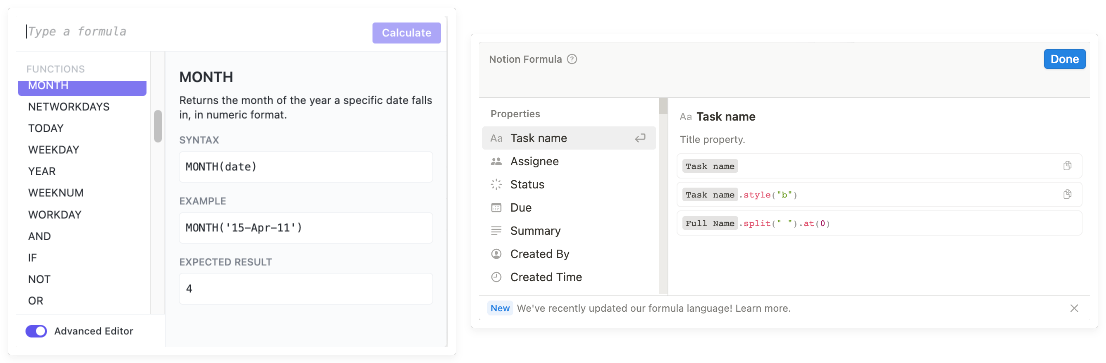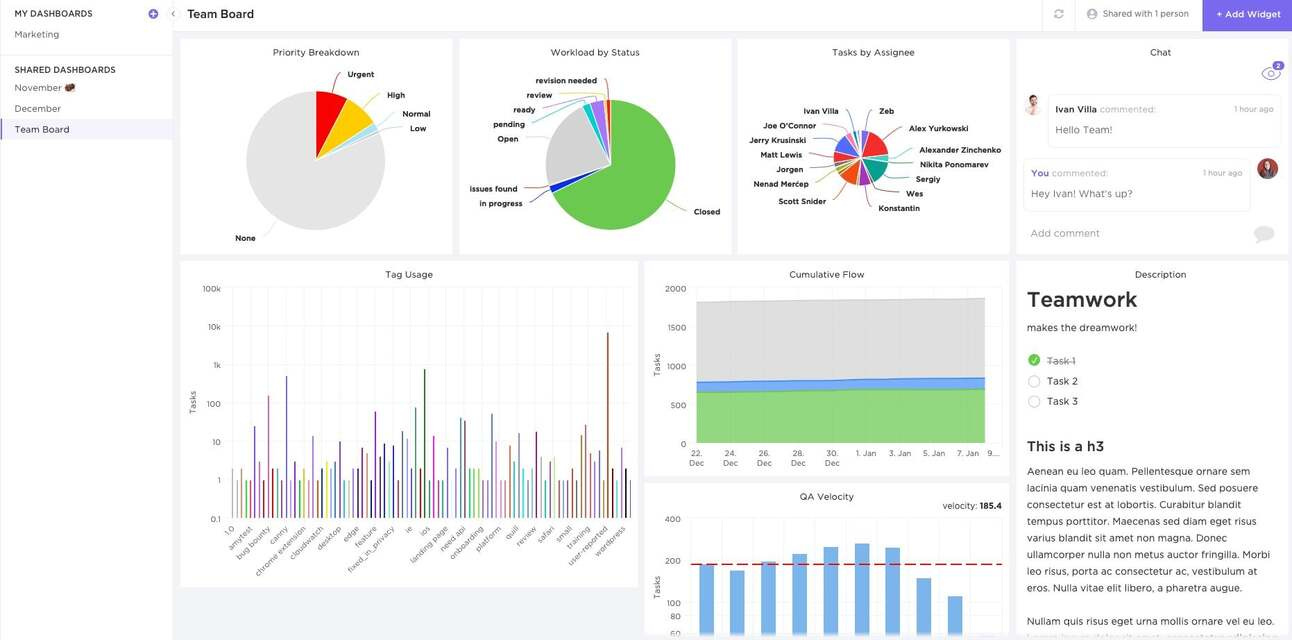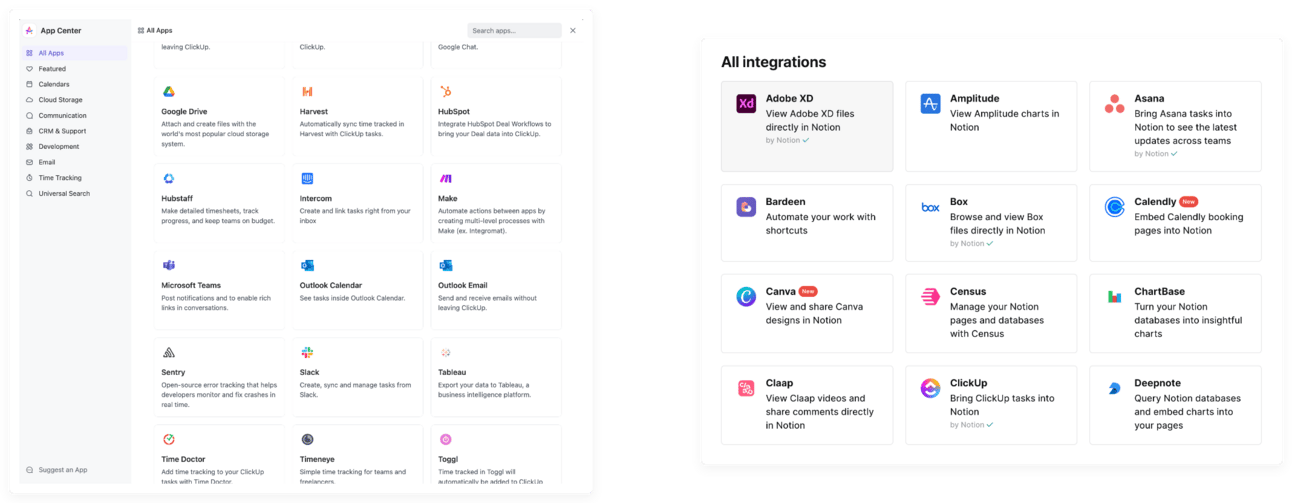Notion vs. ClickUp: Decoding The Project Management Titans
TL;DR
Explored Notion and ClickUp as project management software choices.
Analyzed 12 key criteria to help making an informed decision.
Notion leads in customization, relationships, calculated fields, and documentation management.
ClickUp excels in templates, automation, roles and permissions, dashboards, collaboration, and integrations.
Get a scoring system to identify which software aligns with your specific needs and priorities.
Today, we are diving into a comparison of Notion and ClickUp.
These are the only project management software a modern company should consider for me.
I often get clients asking me which tool to pick. They ether like the looks of ClickUp or the templates of Notion, and end up picking one or the other without being able to explain why.
Let’s get into a detailed comparison to help you make an informed decision between Notion and ClickUp.
This article will compare Notion and ClickUp across 12 key criteria to help you determine which platform is the best fit for your needs:
Hierarchy and structure
Customization
Templates
Automation
Roles and permissions
Relationships and databases
Calculated fields
Dashboards and reporting
Documentation management
Collaboration
AI capabilities
Integrations
For each area, we’ll declare a winner and summarize when each platform shines. At the end, you'll find a decision making framework to score Notion and ClickUp based on your unique priorities and identify the ideal platform for your projects.
Hierarchy and Structure
Notion allows for infinite nested pages, enabling complete flexibility to structure your workspace however you wish. The downside is this can become messy without careful planning.
ClickUp utilizes a hierarchy with five levels - Space, Folder, List, Task, Subtask. This forces more structure, but also more coherence and organization.
Tie: ClickUp provides structure for coherence. Notion is the choice for more flexibility.
Customization
Notion offers exceptionally robust customization capabilities - you can mold pages, views, and workspaces to suit virtually any need. However, poor planning can require rebuilding from scratch.
ClickUp enables simpler yet more manageable customization. While less flexible overall, it’s easier to set up and adjust on the fly.Winner: Notion
Templates
Notion has a larger template community, but ClickUp's templates are more project-oriented. They enable better team sharing, customization, remapping dependencies and deadlines, and creating advanced task templates with subtasks, checklists, custom comments, and fields.
Winner: ClickUp
Automation
For those seeking to automate workflows - whether updating task statuses automatically or configuring email notifications - ClickUp offers significantly more capability through task dependencies and 100+ automations triggers.
Winner: ClickUp
Roles and Permissions
Precisely configuring user roles and access permissions is critical for many organizations. ClickUp enables fine-grained tuning - you can customize roles and permissions at the space, folder, list, and task levels. Notion currently lacks hierarchical permissions.
Winner: ClickUp
Relationships
For use cases requiring complex relationships between different types of data - such as customer relationship management - Notion is unmatched. Through its relational databases and linked views, you can model web-like databases with table joins inside your workspace.
ClickUp does not provide relational modeling, limiting its viability for complex data workflows.
Winner: Notion
Calculated Fields
Notion offers exceptionally powerful calculated fields via its formulas. You can write complex logic leveraging over 50 functions, create progress bars, display variables inline, and much more - comparable to spreadsheet software.
ClickUp has lightweight calculation capabilities in contrast - mainly Euclidean formulas and durations.
Winner: Notion
Dashboards
Need reporting features like sprint burndowns or tasks completed over time? ClickUp offers dashboards, Notion doesn't.
Winner: ClickUp
Documentation Management
When it comes to managing highly detailed product documentation or technical specifications, Notion’s capabilities excel. Through its blazing fast editor, nested pages, and embeds it’s easy to organize vast amounts of content.
While ClickUp offers decent documentation management via folders, task checklists, and comments - it isn’t yet on par. However, the gap is narrowing with the new Doc Editor formatting and embeds.
Winner: Notion
Collaboration
Several features give ClickUp superior real-time and asynchronous collaboration support - including the Assignments Inbox for managing mentions, task-based commenting, @ tagging, Picture Proofing, and advanced Search.
The user interface neatly consolidates relevant discussions and shared files under each task or project area. Overall, ClickUp offers a smoother flow of communication without the need to switch contexts.
Winner: ClickUp
AI Capabilities
ClickUp employs AI to automate and predict project management with features like automated task prioritization and SOP prompt templates. Notion supports more creative writing: summarization of notes, writing enhancements.
Tie. Both platforms utilize AI, just differently.
Integrations
ClickUp offers advanced integration and automation with popular tools like Hubspot, GitHub, and Google Drive. Notion's integration capabilities are limited and more about embedding content.
Winner: ClickUp
Which one to pick
To help your decision-making, list down the importance of each item to you, then multiply your priority level with the software rating to get a final score.
How to pick:
Identify Your Needs: Pinpoint the features crucial for your projects.
Score Each Software: Based on the comparison above, score Notion and ClickUp out of 10 for each feature.
Multiply By Priority: If a feature is high priority, multiply the score by 3, medium by 2, and low by 1.
Total The Scores: Add them up to see which software wins for you.
So, which one will you go for?